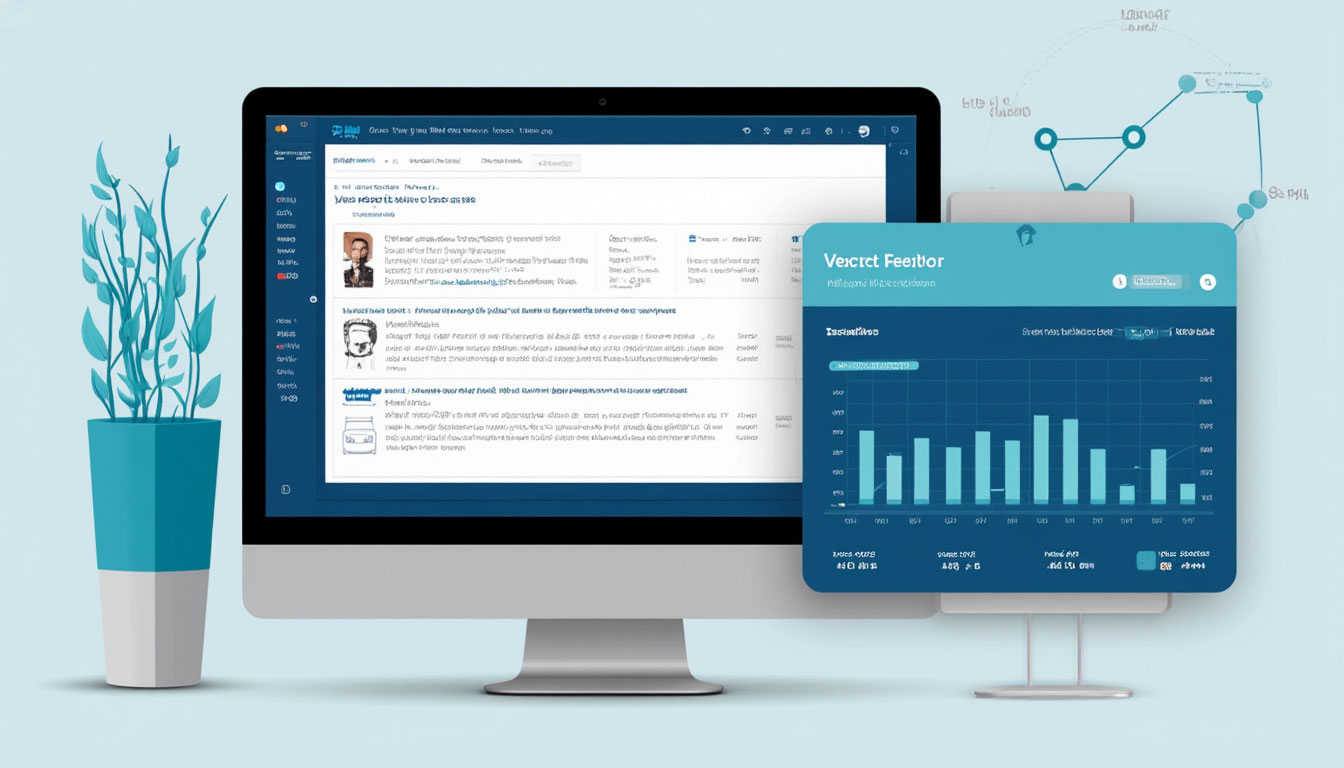We are thrilled to announce the arrival of the Q1 2025 updates for the GroupDocs Apps suite, meticulously designed to elevate your document management experience. This release focuses on delivering a more intuitive, efficient, and powerful environment for handling your files. We’ve listened to your feedback and poured our efforts into enhancing usability, addressing key issues, and introducing exciting new features.
A quick overview of GroupDocs Apps
For those unfamiliar with our suite, GroupDocs Apps offers a range of online tools designed to simplify document management tasks. Here’s a brief overview:
- GroupDocs.Editor App: Edit and create various document formats directly in your browser.
- GroupDocs.Viewer App: View documents of various formats without the need for native applications.
- GroupDocs.Metadata App: View, edit, and remove metadata from your documents.
Now, let’s explore the exciting updates in detail!
Editor Excel App: a quantum leap in UI/UX and functionality
The Editor Excel App has received a comprehensive overhaul, resulting in a dramatically improved user interface and a host of new features. We’ve focused on making key functions more accessible, enhancing text formatting capabilities, and providing more granular control over your documents.

Revamped main panel: intuitive navigation and instant access
The first thing you’ll notice is the redesigned main panel. We’ve reorganized the layout to ensure that the most frequently used features are readily available, reducing the need for excessive clicking and navigating through menus. This streamlined approach allows you to focus on your content, not on finding the right tool.
- Benefit: Reduced clicks, faster workflow, and an overall more pleasant editing experience.
Enhanced text formatting: unleash your creativity
We’ve significantly expanded the text formatting options within the Editor App. You now have finer control over the appearance of your text, allowing you to create visually appealing and professional-looking documents.
- Font size: Choose from a wider range of font sizes to emphasize key information or create a visually balanced layout.
- Font colors: Select from a comprehensive color palette to match your branding or highlight specific sections of your document.
- Text alignment: Precisely align your text to the left, right, center, or justify it for a clean and polished look.
Context menu for table manipulation: effortless control over tables
Working with tables is now easier than ever thanks to the new context menu. Simply right-click on a row or column to access a range of powerful manipulation options:
- Move: Quickly rearrange rows and columns by dragging and dropping them to their desired locations.
- Add/remove: Insert or delete rows and columns before or after the selected area with just a few clicks.
- Content alignment: Adjust the alignment of content within cells to ensure consistency and readability.
Enhanced cell menu: multimedia and hyperlinking made easy
The cell menu has been enhanced with two powerful new features:
- Insert image: Add images from your local drive or directly from a URL.
- Insert link: Seamlessly integrate hyperlinks into your spreadsheets, allowing users to quickly access external resources.
Keyboard navigation: speed and efficiency at your fingertips
We’ve added full keyboard navigation support to the Editor App, allowing you to move between cells with ease. Use the arrow keys, Tab key, and Shift+Tab key to navigate your spreadsheets quickly and efficiently.
Expanded export options: share your work in more formats
The Editor App now supports a wider range of export formats, giving you more flexibility when sharing your documents - XLSX, XLS, PDF, ODS, XML.
Create new spreadsheets from scratch: a blank canvas awaits
In addition to editing existing Excel documents, you can now create new spreadsheets from scratch directly within the Editor App.
Minor updates, major impact: enhancements across the GroupDocs suite
While the Editor App received the lion’s share of attention, we’ve also made some important updates to other GroupDocs Apps:
- Metadata App: Fixed an issue with editing metadata for files without EXIF data.
- Feedback popup: Implemented a new feedback system allowing users to attach files when reporting issues.

FAQ section
Q: How do I access the new features in the Editor App? A: Simply navigate to Editor App and open your file. The new features will be automatically available.
Q: Are these updates available on all devices? A: Yes, these updates are available on all devices with a compatible web browser.
Q: How do I provide feedback on these updates? A: Use the new feedback popup within the app to send us your comments and suggestions. You can also reach out to our support team via email.
Conclusion: empowering you with enhanced document management
The Q1 2025 updates for GroupDocs Apps represent a significant step forward in our commitment to providing you with the best possible document management tools. We encourage you to explore these new features and let us know what you think. Your feedback is invaluable in helping us shape the future of GroupDocs Apps.
Try the new GroupDocs Apps today and experience the difference!