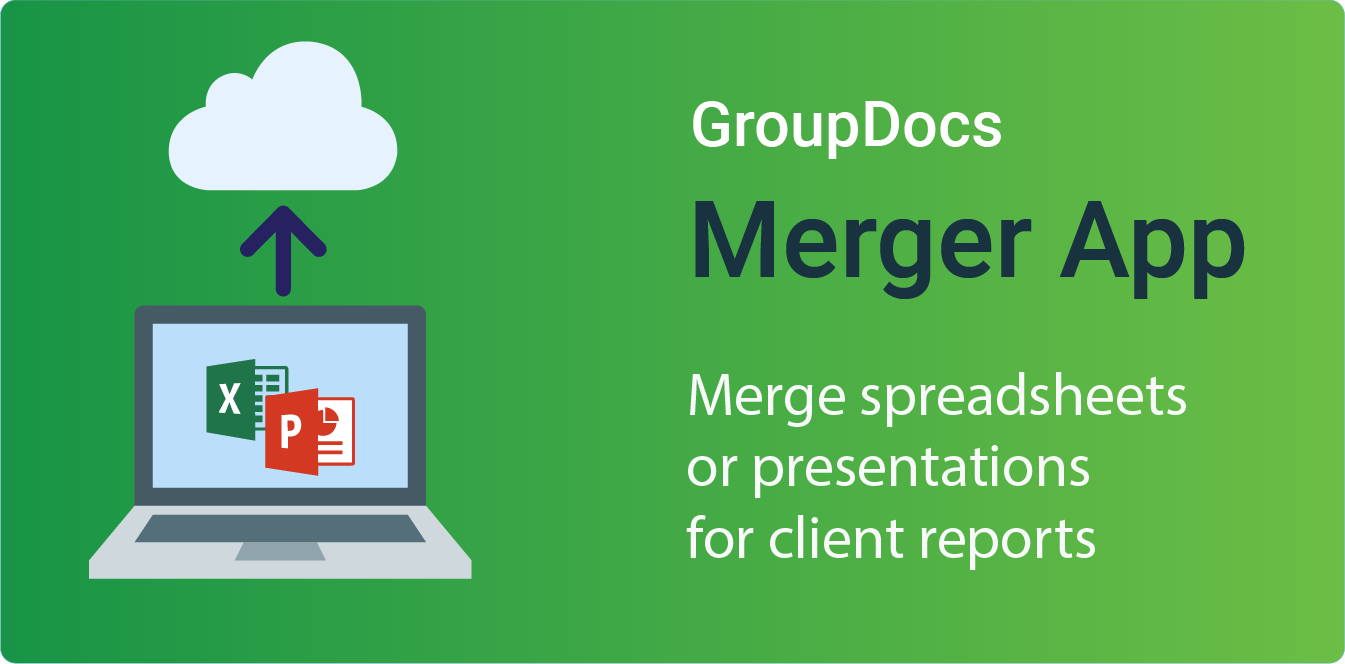If you’re preparing a report or pitch deck for a client, there’s a good chance you’ll need to combine multiple Excel or PowerPoint files into one. Instead of wasting time copying content manually or switching between programs, you can use the free GroupDocs Merger App - no downloads, no installations, and no formatting headaches.
Why merge Excel or PowerPoint files?
Merging documents makes it easier to:
- 📊 Create unified reports for clients or management
- 📈 Combine multiple team spreadsheets into one deliverable
- 🎯 Package sales decks or training presentations together
- 📎 Send everything in a single file instead of multiple attachments
GroupDocs Merger works in your browser and supports all major Office formats, including XLSX, XLS, ODS, PPTX, and PPT.
How to merge Excel or PowerPoint files online
Follow these simple steps to combine your spreadsheets or slides:
- Open the app: GroupDocs Merger App
- Upload your files: You can add multiple Excel or PowerPoint files
- Reorder if needed: Drag and drop files to set the correct order
- Click “Merge”: Let the app do the work
- Download your merged file - ready to share!
✔️ Works with Windows, macOS, iOS, Android
✔️ No Microsoft Office or Google Docs needed
Why use GroupDocs Merger?
Merging Excel spreadsheets or PowerPoint presentations can be tricky using traditional desktop tools - especially if you don’t have a full-featured Office suite.
Here’s why GroupDocs Merger is a great choice for quick, secure, and hassle-free document merging:
- ✅ Free to use - no subscriptions or hidden limits
- ✅ Works entirely in your browser - no installation needed
- ✅ Supports Excel (XLSX, XLS), OpenDocument (ODS), and PowerPoint (PPTX, PPT)
- ✅ Compatible with all devices - Windows, macOS, iOS, Android
- ✅ No sign-up required - start merging instantly
- ✅ Your files stay private - they are deleted automatically after 24 hours
- ✅ No formatting issues - merged documents maintain structure and style
🆚 Unlike Adobe Acrobat, which only merges Office files in its paid desktop version, GroupDocs Merger lets you merge Excel and PowerPoint files for free - no software or subscriptions required.
FAQ
Q: Can I merge different types of files (e.g. Excel + PowerPoint)?
A: Currently, GroupDocs merges files of the same type. Use separate merges and combine results manually if needed.
Q: What if I need to split a document instead?
A: Use the GroupDocs Splitter App to split PDFs, Word, Excel, or PowerPoint files.
Q: Is the file safe and private?
A: Yes. All uploaded documents are automatically deleted after 24 hours.
Real-world use cases
- 🧾 Accountants - Merge monthly Excel sheets for client summaries
- 📢 Marketers - Combine multiple pitch decks into one cohesive presentation
- 👥 Consultants - Deliver all project reports in a single, streamlined file
- 🏢 Enterprise teams - Reduce clutter when sharing with clients or execs
Try it now - free and effortless
Stop jumping between apps to piece together your documents.
Go to the GroupDocs Merger App, upload your files, and combine them in one click.
It’s free, secure, and works from any device.
Merge smarter - deliver cleaner.