We are pleased to announce the GroupDocs.Comparison App which comes up with features to compare & view documents for more than 50 formats like Microsoft Office, OpenDocument, AutoCAD, Visio, Emails, Images & PDF with View, Download, Changes List, Comparison Summary and many more features.
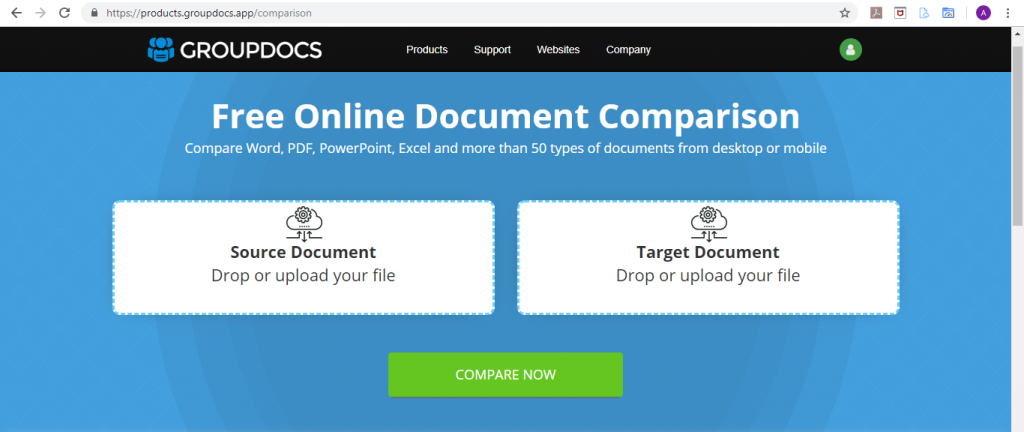
How to Compare the Documents?
Simple steps to compare & view your documents:
- Just select or drag & drop your desired source & target files to upload.
- Click ‘Compare Now’, that’s it.
Features Overview
Following are the features available in our free GroupDocs.Comparison App:
- Compare your files instantly without installing anything.
- Fast and easy to use
- More than 50 formats like Microsoft Office, OpenDocument, AutoCAD, Visio, Emails, Images & PDF.
- View document comparison results.
- View & changes list with each change type.
- View comparison summary.
- View document pages thumbnails
- Page view Zoom-In & Zoom-out
- Zoom page view by percentage (%) & Fit page view to Width & Height.
- Paging: Move to Next & Previous page with Current & Total page count.
- Download original source & target documents.
- Download compared result document as target document format.
- Download compared result document as image format.
Free Support & Feedback
We always appreciate and welcome our valuable users to share their feedback to improve this application. We will be happy to know your thoughts and suggestions. Just create a forum thread and our dedicated support team will be there to respond.


